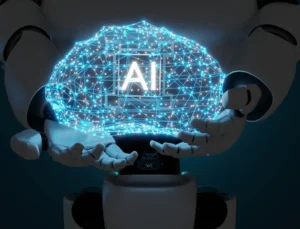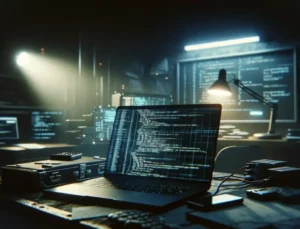In today’s digitally driven world, web accessibility has become a fundamental component of online success. As digital transformation accelerates, the internet has become a gateway for people to access essential services, products, and information—from ordering food to participating in civic activities.
However, for millions of individuals with disabilities, navigating the web can still be challenging. Research shows that nearly 90% of websites remain inaccessible to users who rely on assistive technologies. For eCommerce brands, that means lost opportunities, lower engagement, and potential legal risks.
Creating an inclusive, accessible website not only broadens your customer base but also demonstrates your brand’s commitment to equality and user experience.
Why Web Accessibility Matters
Web accessibility ensures that people of all abilities—including those with visual, auditory, cognitive, or motor impairments—can use your website effectively. Beyond being a moral responsibility, accessibility has social, economic, and legal implications that impact your business directly.
Social Impact
Accessibility fosters inclusion. By designing with accessibility in mind, businesses empower all users to participate fully in digital life, reducing marginalization and promoting equality. With over 15% of the global population living with some form of disability, inclusive design is essential for social progress.
Economic Benefits
Accessible websites reach a wider audience, translating into increased customer engagement and revenue. The spending power of people with disabilities is significant—studies show UK retailers alone lose up to £11.75 billion annually due to inaccessible websites. Prioritizing accessibility can open the door to new markets and loyal customers.
Legal Compliance
Many countries now mandate digital accessibility under law. In the U.S., Canada, and the EU, accessibility compliance is required under legislation like the ADA (Americans with Disabilities Act). Ignoring these standards can lead to lawsuits and reputational damage.
For instance, Beyoncé’s entertainment company, Parkwood Entertainment, faced legal action in 2019 when its website was found to be inaccessible to visually impaired users. The message is clear: no brand—big or small—is exempt.
Key Web Accessibility Statistics
- 71% of users with accessibility needs will leave a difficult-to-navigate website.
- 82% would spend more if websites were more accessible.
- 92% of consumers prefer brands that prioritize accessibility.
- The use of mobile screen readers has risen by 70% since 2011.
- 54% of adults with disabilities actively use the internet.
- Yet, 90% of websites still fail to meet accessibility standards.
10 Actionable Tips to Improve Your eCommerce Website’s Accessibility
In eCommerce, accessibility isn’t just good ethics—it’s smart business. Every visitor should be able to browse, shop, and check out with ease. Here’s how to ensure your online store welcomes everyone:
1. Write Clear and Descriptive Anchor Text
Anchor text guides users to other pages on your website. Use specific, meaningful text rather than vague phrases.
✅ Example: Replace “Click here” with “Learn more about web accessibility best practices.”
2. Choose Readable Fonts
Readable typography is essential for accessibility. Avoid decorative or complex fonts and stick with clear, legible options like Arial, Verdana, or Tahoma.
Allow users to resize text for better visibility and follow WCAG (Web Content Accessibility Guidelines) for readability standards.
3. Maintain Strong Color Contrast
Color combinations can make or break accessibility. Users with color vision deficiencies may not distinguish between certain hues (like red and green).
Use tools like Contrast Checker to ensure proper contrast ratios (minimum 4.5:1 for standard text and 3:1 for large text).
4. Structure Content Properly with HTML
Use proper HTML tags (H1, H2, H3, etc.) to define content hierarchy. This ensures screen readers interpret and present information accurately to visually impaired users.
5. Design for Keyboard Navigation
Many users navigate solely with keyboards or assistive devices. Make sure all interactive elements—like menus, forms, and buttons—are easily accessible via keyboard shortcuts (e.g., Tab, Enter).
6. Add Descriptive ALT Text to Images
Every image should include descriptive ALT text. This helps screen readers convey image meaning to users with visual impairments.
✅ Example: Instead of “Image123.jpg,” use “Black leather handbag with gold zipper and adjustable strap.”
7. Use Simple, Concise Language
Avoid technical jargon or overly complex phrasing. Write in clear, straightforward language to ensure your content is easily understood by all users, regardless of their literacy or cognitive ability.
8. Optimize Touch Controls for Mobile
Ensure clickable elements (buttons, CTAs, form fields) are large enough for touch navigation. WCAG recommends a minimum target size of 44×44 pixels to accommodate users with motor impairments.
9. Provide Audio Descriptions for Videos
Include audio descriptions that narrate important visual elements for users who are blind or have low vision. Describe actions, settings, and emotional context to create a complete experience.
10. Include Captions and Transcripts
For users who are deaf or hard of hearing, captions and transcripts are essential. Add captions to all video and audio content, and provide text transcripts that capture dialogue, sound effects, and speaker details.
Conclusion
Accessibility is not just about compliance—it’s about creating an inclusive, user-friendly digital environment that reflects your brand’s values.
By integrating accessibility best practices into your eCommerce website, you not only support users with disabilities but also improve overall usability, SEO, and conversion rates.
A more accessible website means a better experience for everyone—and that’s a win-win for your business and your customers.